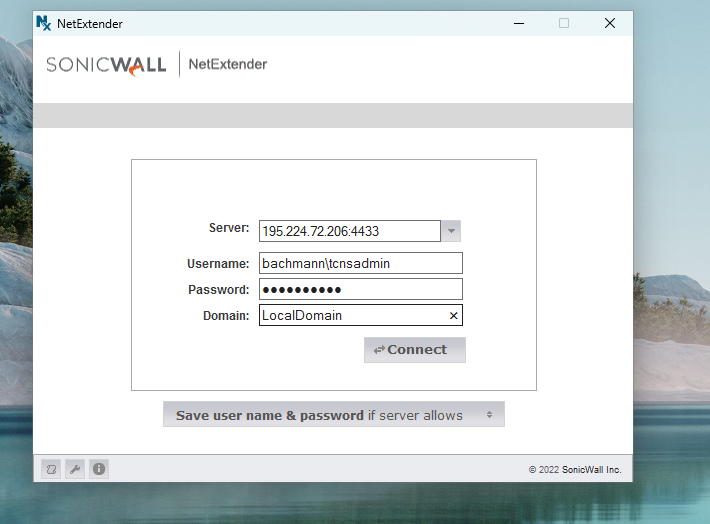Changes to VPN sign-in
VPN users will be migrating to single sign-on credentials
At the moment when you connect to Bachmann HQ via VPN (usually via SonicWall NetExtender client) you use a different username & password to that of Microsoft Office365 and different again from your Windows network sign-on. We want to remove confusion and simplify, so now VPN will accept the same user details as the network and same password across Windows and the 365 Office apps.
When?
We have already enabled this feature but you can choose when to migrate from using the existing credentials to the new when you are ready.
How?
The VPN Firewall has been configured to synchronise to the Barwell Windows servers directory, so it now knows that you can use the same sign-on credentials for your network and Windows as your VPN sign-on. If you change your Windows password, it will follow suit.
VPN Username will now be: Bachmann\yourusername
VPN Password is of course now the same as your Windows network logon and Microsoft 365 apps, including Outlook
- We are not changing your Windows/network username by the way, that is staying the same.
- We are not changing your passwords for network/Windows either, unless your 90 days are up.
- VPN is now synchronised with the Windows server
- Please note that your network/Windows username is not necessarily the same as your email address, but the password is the now the same for network, Windows, Email and VPN.